Vicks ComfortFlex Thermometer With Fever InSight (V966)
Battery Update Information:
Please note, the Vicks ComfortFlex Digital Thermometer has battery update & new Power button design. You can tell which battery your thermometer has by referencing its Power button below.
NEW Power Button (Model Numbers: 966USV2 & V966USV3)
Battery Type: 3V, CR1632 Silver Oxide type or equivalent

Previous Power Button (Model Numbers: V966US & V966USV1)
Battery Type: 3V, CR1225 Silver Oxide type or equivalent

Question: How do I change the battery on my thermometer?
Answer:
When the down arrow symbol appears and flashes in the center top of the display, the battery is exhausted and needs replacing. Please refer to the following steps to change the battery:
- Using a coin, unlock the battery cover and carefully remove the battery with a non-metallic instrument.
- Replace the battery with either a 3V, CR1632 or CR1225 Silver Oxide type or equivalent (reference your battery type above.)
- Insert the new battery in the positive (+) side facing the battery cover.
- Carefully replace the battery cover and, using a coin, tighten the cover.
- Ensure the battery door is completely secure after replacing the battery.
Question: How do I change my thermometer from Celsius to Fahrenheit?
Answer:
- With the thermometer in the OFF position, hold down the center button until the display shows Lo. Release the button.
- To choose desired scale, press the button again to move between the “F” or “C” icon shown below the Lo. Once the “C” or “F” starts to blink, push the button again to turn off the thermometer.
- You can now turn on the thermometer and the display will be in Fahrenheit (F) or Celsius (C) based on the scale you set in the above steps. Your thermometer will return to Fahrenheit (F) readings when you replace your battery. You can repeat this process to switch to Celsius (C).
Question: How can I see what the last reading was?
Answer: The display will show the last temperature measured for 2 seconds.
Question: What is the best way to achieve an accurate reading from my thermometer?
Answer: Our Vicks Digital Thermometers are for oral, rectal or underarm use. Whichever method is used, it is recommended that for 15 minutes prior to use avoid eating or drinking any liquids, exercising, taking showers or baths or smoking.
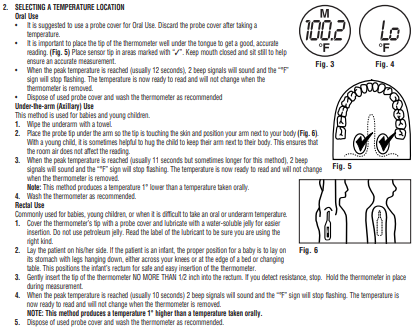
Question: How do I clean my thermometer?
Answer:
The thermometer should be cleaned in between uses, as necessary after oral, underarm, or rectal measurements. Please refer to the directions below on how to clean your thermometer:
- Clean the probe tip and protective cover by washing with soap and warm water or by disinfecting with rubbing alcohol (70% isopropyl alcohol).
- Wipe dry with soft cloth and let air dry DO NOT BOIL OR CLEAN IN DISHWASHER. This will cause the thermometer to no longer function and will void the warranty.
- Do not wash the unit with any thinner or chemical solvent.













